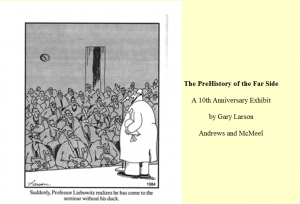Another session I attended was on the organization and sharing of information using tools such as One Note and Evernote. We’ve had PD on One Note and it looks attractive but I haven’t used it to any great extent. This presentation showed what a One Note devotee can achieve and it looks pretty impressive. I have just started using Evernote to allow smooth transfer and synchronizing of tasks between my ipad, android phone and laptop and it’s quite seamless. For example, the notes for this blog have been compiled on my phone and ipad and macbook, depending on what was at hand and it just feels like I have been working on the one document…. Useful and usable
Author Archives: jtalbot
Google docs, Google sites and Google Apps
I went to three presentations looking at cloud-based solutions for creating, sharing and storing documents. The first was an extended commercial from Scott McKenzie of Cloud Logic Australia. Looks attractive and could deliver a reliable platform for student work and staff collaboration if you embraced it fully. Is this the way of the future? Could well be. The other two sessions were with the ICT guys from PLC Burwood. They have taken PLC along the Google path and report a relatively positive experience after one year of operation. This could change the way you work and might even change the way you think. Talk to me over coffee sometime.
Risk management and ICT, Michael Hough
This was pretty- much risk management 101 for teachers (identifying risks, assessing likelihood of occurrence and severity of consequences and then prioritizing control measures)
Keynote 3 future education, Tony Ryan
Tony Ryan did the whole futurist thing giving his take on the next few waves of change in western socio-technical contexts for education. A glossy, hold-on-to-your-hats pitch for getting excited about change and getting some urgency into the way you implement it.
Overall Message: Get moving…. Or get out of the way!!
Augmented reality and QR codes
This presentation was from Greg Gebhart from IT Vision
Ar crossair
Bitly URL shortened
Keynote 2 video conferencing, Jan Zenetis, Cisco
This Keynote on video conferencing was a bit of a Cisco commercial but it included an interesting case study on Video conferencing activities and facilities at PLC.
Kaos and Control
The second session I attended at this conference was a workshop exploring the level of control (Internet filtering, access to phones and other devices etc) and the consequences for the classroom and beyond . There seem to be as many approaches as there are schools. It returns us to the basic questions about how much structure you put around students to enable/encourage/expect/demand appropriate behaviors. The preferred approach needs to link in to the (changing) culture of the entire school community. My thinking on this tends more toward an “open access” approach where the students have to take more responsibility for managing their own appropriate use of ICTresources. BUT, this has to be achieved through a carefully negotiated social contract involving parents, students and the school within the broader social/legal framework we operate in. Do you help students learn appropriate behavours by filtering out innapropriate ones during school hours? Or are you just displacing the problems so that they occur elsewhere? I can hear these questions echoing through centuries of education.
Professor Leibovitz’ duck
Being at this conference without an iPad would make you feel like prof leibowitz in the old Larson duck cartoon.
See: Leibowitz’s duck
First keynote Ian Jukes